San Diego's #1 Document & Photo Scanning Service
Serving: San Diego County, Poway, North County, Temecula & Orange County
Take control of your documents.
In San Diego Since 1991, Preserving the Irreplaceable.
Since 1991, USA Imaging has been San Diego’s quiet powerhouse for document scanning in San Diego and photo scanning—transforming paper chaos into clean, organized, digital files. Engineering drawings, medical records, legal files, office paperwork, even grandma’s favorite photos… we’ve scanned it all. Our scanners don’t sleep, our team doesn’t miss a detail, and our prices? Call us before you pay more somewhere else—or request a quote if you want to skip the small talk.
Why USA Imaging? Because we’ve perfected the process and refuse to overprice or underdeliver. (Honestly, it offends us on a personal level.)
Before you overpay anywhere else, request a price quote. You’ll be surprised how many “extras” we include for free while other companies take advantage by charging for basics that should already be included.

Document Scanning
Proven scanning solutions for legal documents and large-format drawings.

Photo Scanning
Preserve your treasured family photos for generations.

Paper Shredding
Secure document destruction after scanning is completed.
USA Imaging offers a full range of scanning services designed to streamline your record-keeping and improve information access. Whether you need high-volume document scanning, photo scanning, or large-format engineering and blueprint scanning, we provide fast, secure solutions for all your digitizing needs.
Data Security and Compliance
At USA Imaging, protecting the confidentiality of your documents is our top priority. We follow the highest industry security standards, including full HIPAA compliance, and maintain strict controls throughout every stage of the scanning process. Our secure procedures, monitored workflows, and regular audits ensure your documents remain private, protected, and handled with the utmost care.
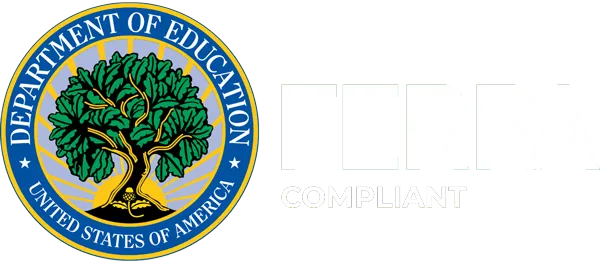
324+
Happy Clients
1,399+
Projects Completed
35+
Years Experience
489+ M
Pages Scanned
The USA IMAGING
Advantage
Embark on the initial phase of your digital evolution with USA Imaging. Our commitment lies in delivering exceptional customer service, an unparalleled focus on precision, and over 30 years of expertise in document scanning.
Trust the Experts
Our practical and straightforward approach to each project ensures you can rely on swift and effective document conversion services.
Flexibility
From invoices and receipts to medical records, photographs, magazines, and even large-format documents, if it can be printed, we have the capability to scan it.
Better Customer Service
Each project we undertake receives individualized care and meticulous attention to detail. Following a thorough discussion of your requirements, our team devises a tailor-made plan, enabling you to effortlessly access all the data you require.
Bulk Scanning Solution
Our capacity extends to managing any task you present to us. Whether it's a single conversion or a high-volume project, we are prepared and available at your convenience.
The USA IMAGING
Advantage
Begin your digital transformation with USA Imaging. We deliver exceptional customer service, unmatched attention to detail, and more than 34 years of expertise in secure, high-quality document scanning.
Trusted Experts
Our practical and straightforward approach to each project ensures you can rely on swift and effective document conversion services.
Flexibility
From invoices and receipts to medical records, photographs, magazines, and large-format documents, if it’s on paper, we have the technology and expertise to scan it.
Better Service
Every project we handle receives personalized attention and meticulous care. After reviewing your specific requirements, our team develops a custom scanning plan that ensures you can easily access all the information you need.
Bulk Scanning
We have the capacity to handle projects of any size—whether you need a single conversion or a large high-volume workload. Our team is fully equipped and ready to assist whenever you need us.
Revolutionize Your Workflow
Download the Guide
Improve efficiency, organization, and accessibility by transforming paper-heavy processes into streamlined digital workflows. Document scanning reduces physical storage, enhances collaboration, and provides fast, reliable access to the information your team needs. With secure, easily shareable digital files, you can boost productivity, strengthen data protection, and move toward a more organized and environmentally friendly workplace. Choosing document scanning is a strategic step toward a modern, efficient, and sustainable office..
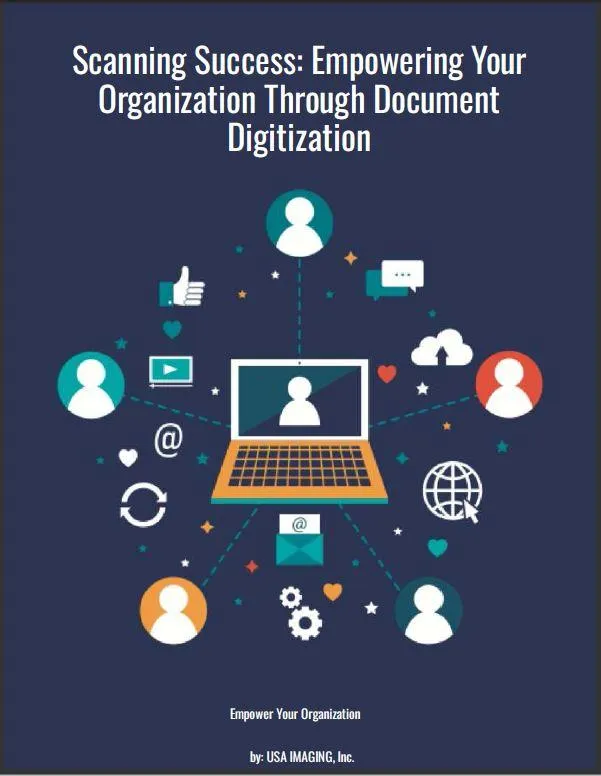
Let's discuss your next project.
It's time to eliminate those stacks of documents.
Better Scans. Better Quality. Better Service.
San Diego's #1 Document Scanning Company since 1991.
Company

© 2023 by USA IMAGING, Inc.. All rights Reserved. Powered by: Top Run Marketing.



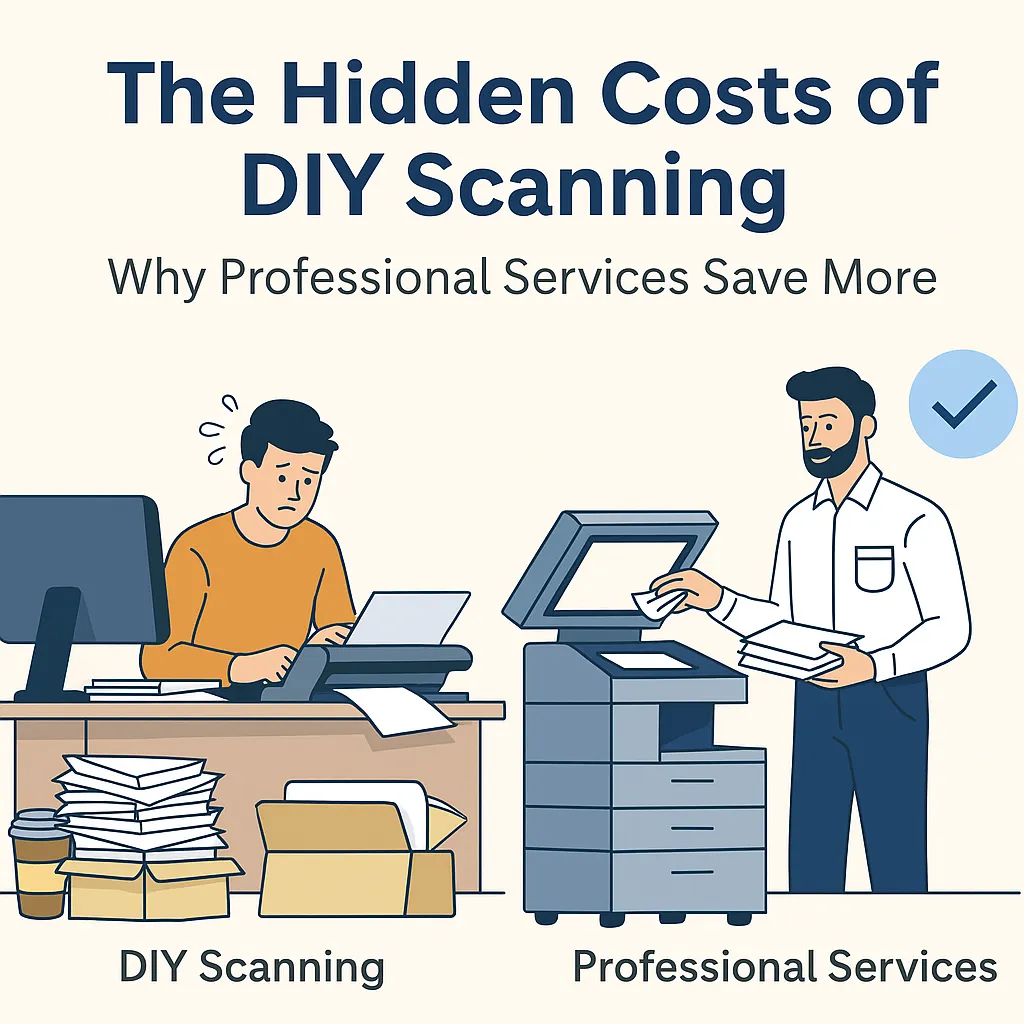
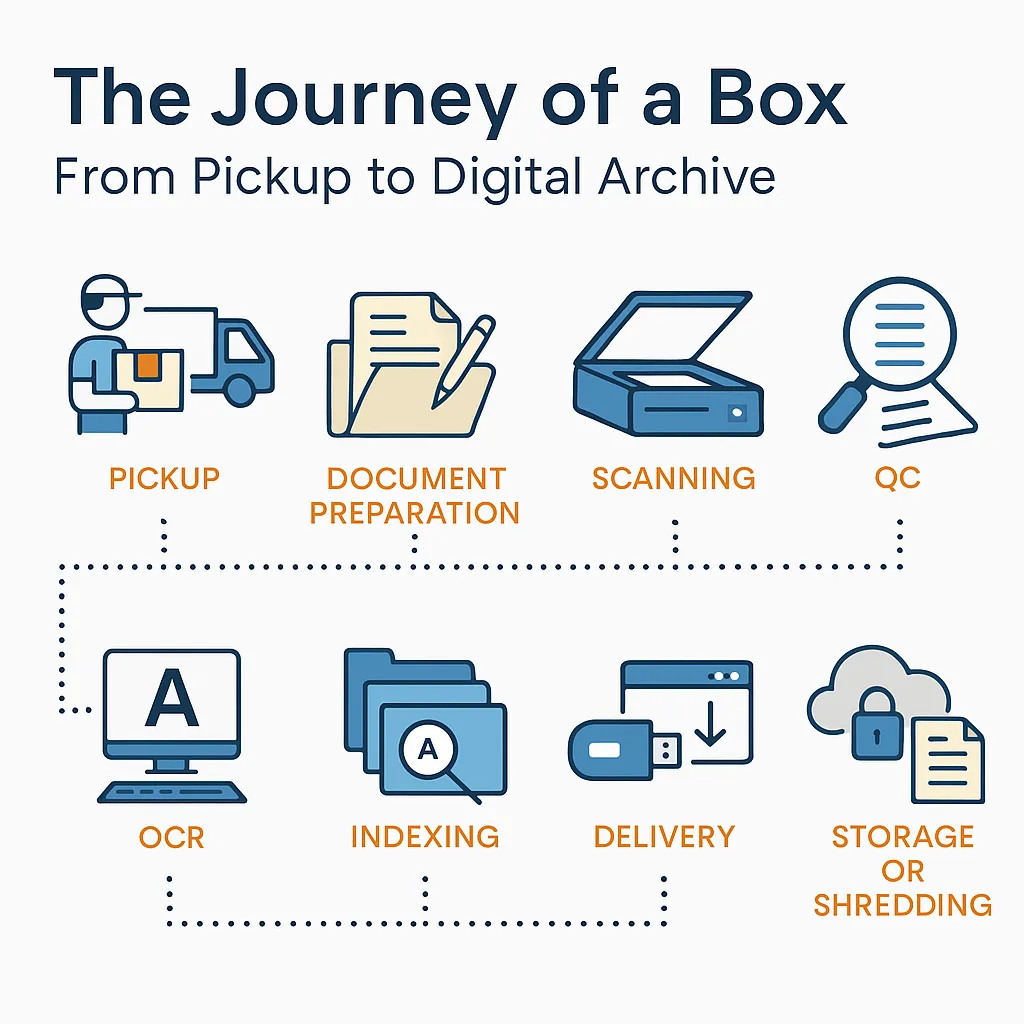
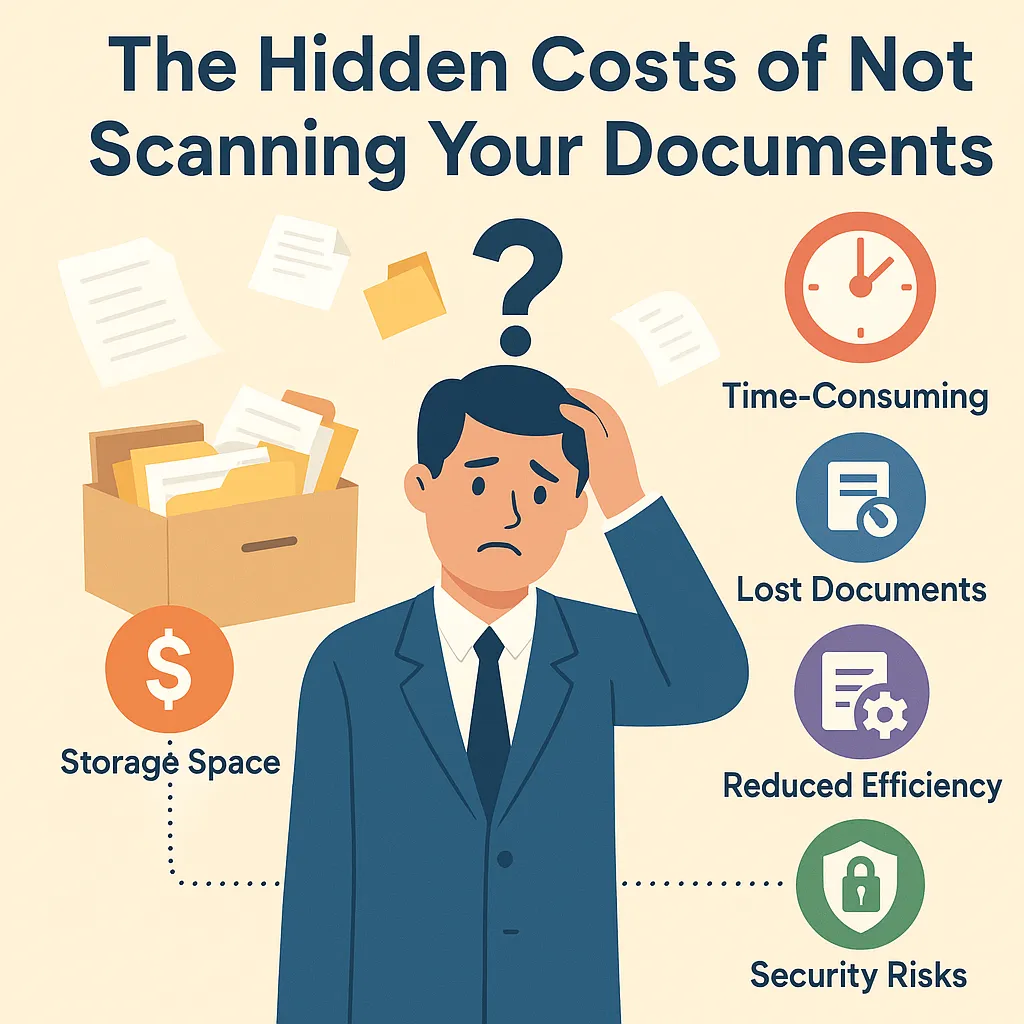
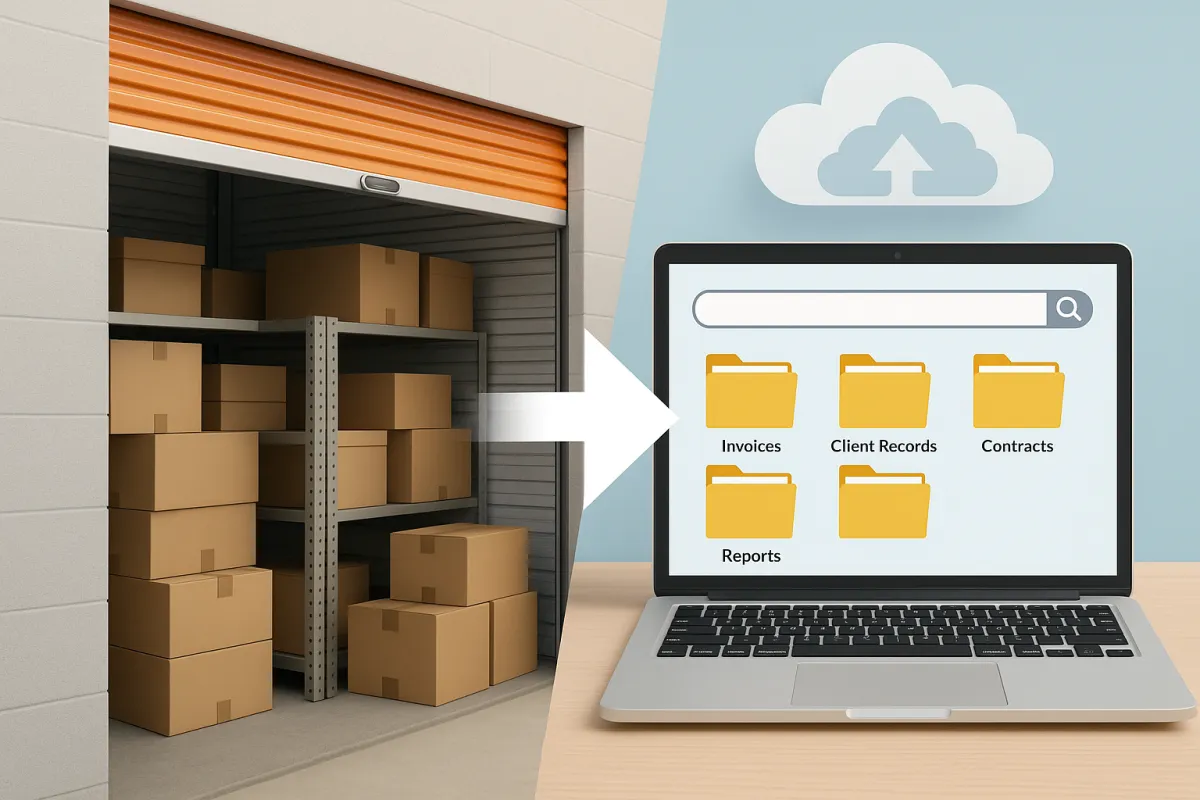


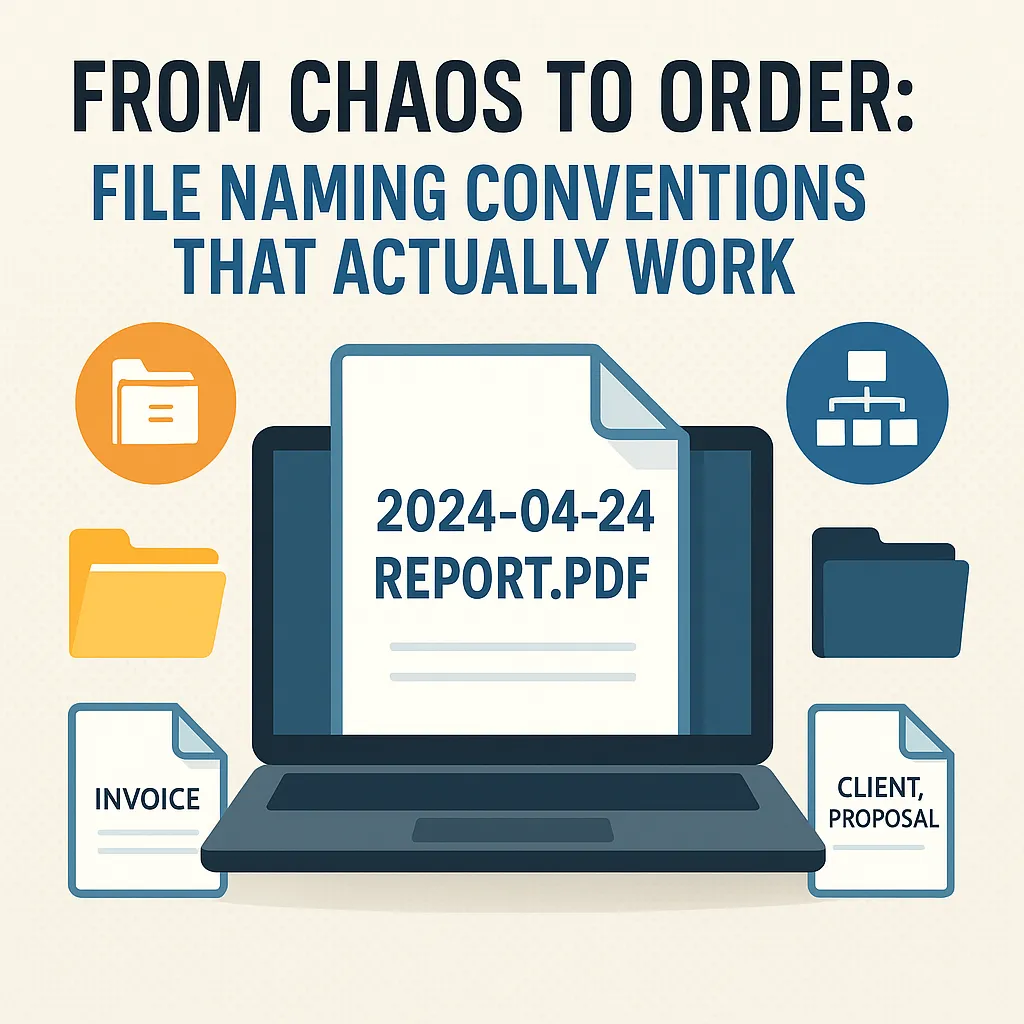
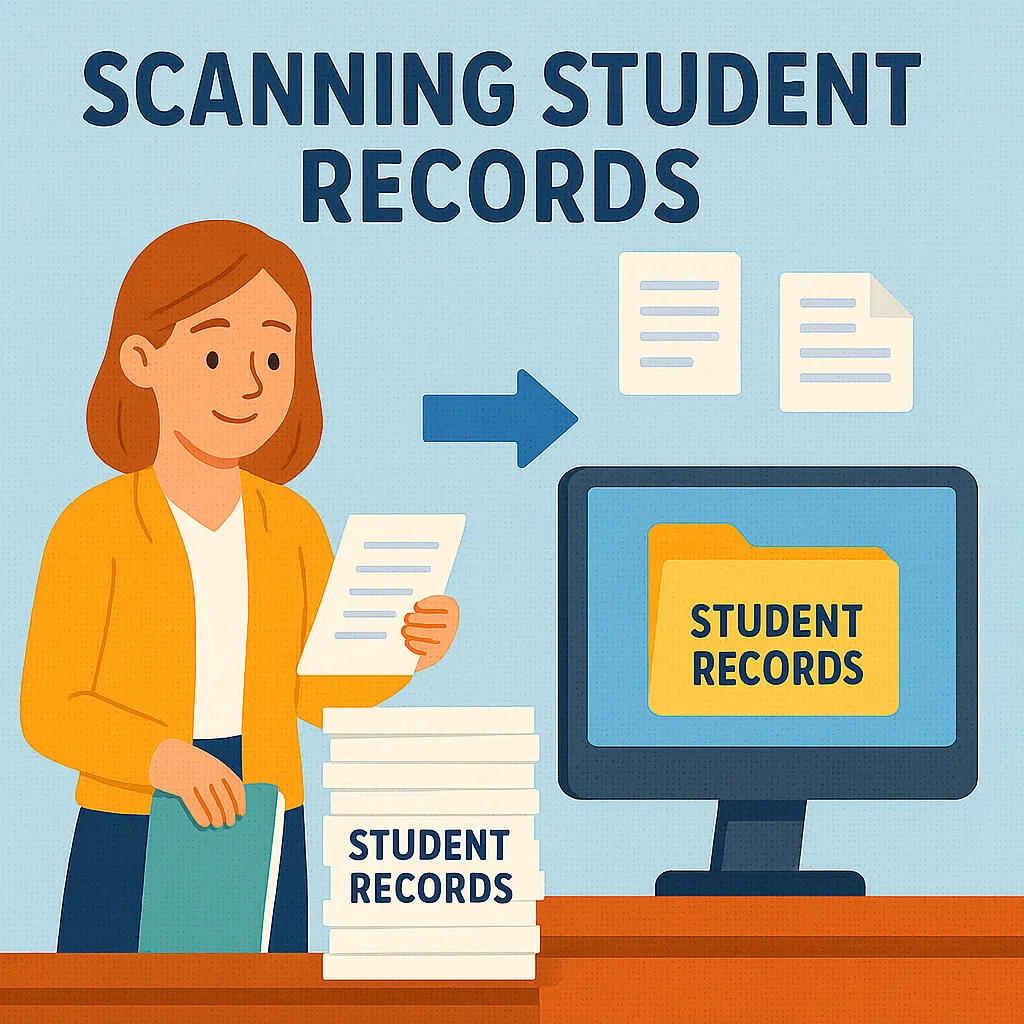



Facebook
Instagram
LinkedIn
Youtube
Youtube