Blog
Preserve, Organize, and Digitize – Unlock the Power of Scanning!
Welcome to our blog on document and photo scanning, where we explore the benefits of scanning & digitization, best practices for preserving important records, and tips for efficiently managing digital files. Whether you're looking to streamline office workflows or safeguard precious memories, we provide expert insights and guidance to help you make the most of modern scanning technology.

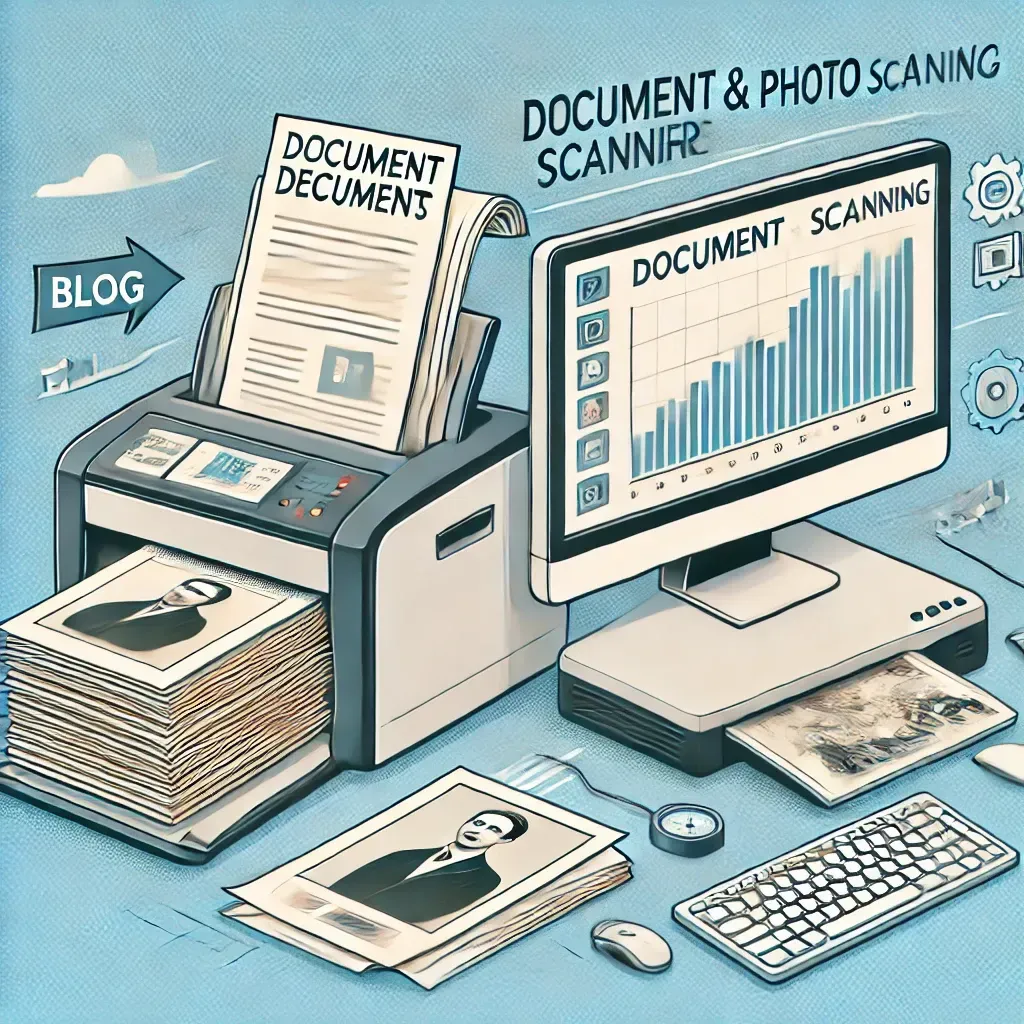

Why Scan Engineering Plans to Digital Files?
Why Scan Engineering Plans to Digital Files?
1. Preservation & Protection from Damage
Engineering blueprints and site plans are vulnerable to fading, tearing, and environmental damage over time. By digitizing them into TIFF or PDF formats, firms can preserve critical documents indefinitely without the risk of physical deterioration.
2. Enhanced Accessibility & Searchability
Digitized files can be stored in an organized system and easily retrieved from anywhere. Searchable PDFs allow users to quickly locate specific text or annotations, saving time and improving workflow efficiency.
3. Seamless Collaboration & Sharing
With digital files, engineers, architects, and project managers can share blueprints instantly via email or cloud storage. This eliminates the need for physical transport of large plans, enabling real-time collaboration across multiple locations.
4. Space-Saving & Reduced Storage Costs
Paper blueprints take up significant storage space. By scanning and digitizing these documents, firms can eliminate bulky filing cabinets and free up valuable office space, reducing storage costs.
5. Integration with CAD & BIM Software
Scanned engineering plans can be imported into CAD (Computer-Aided Design) or BIM (Building Information Modeling) software for modifications and further analysis. This integration streamlines project workflows and enhances productivity.
6. Improved Document Security & Backup
Digital files reduce the risk of loss due to misplacement, fire, or water damage. Scanned plans can be securely stored in encrypted cloud services or local servers, ensuring that critical data is protected and backed up.
7. Eco-Friendly & Cost-Effective
By transitioning to digital files, companies reduce paper usage and printing costs, supporting sustainability initiatives while cutting down on operational expenses.
Choosing the Right File Format: TIFF vs. PDF
TIFF (Tagged Image File Format)
✅ High-resolution, lossless format
✅ Best for archival storage & detailed engineering drawings
✅ Ideal for CAD & GIS applicationsPDF (Portable Document Format)
✅ Small file size, easy to share and view
✅ Supports text searchability (OCR-enabled PDFs)
✅ Compatible across all devices and software
Final Thoughts
Digitizing engineering plans into TIFF or PDF files provides numerous technology benefits, from preserving documents to improving efficiency, collaboration, and security. Investing in professional large-format scanning can help firms future-proof their document management process and enhance productivity.
📌 Need help scanning your engineering blueprints? Contact us today for high-quality large-format scanning services!


