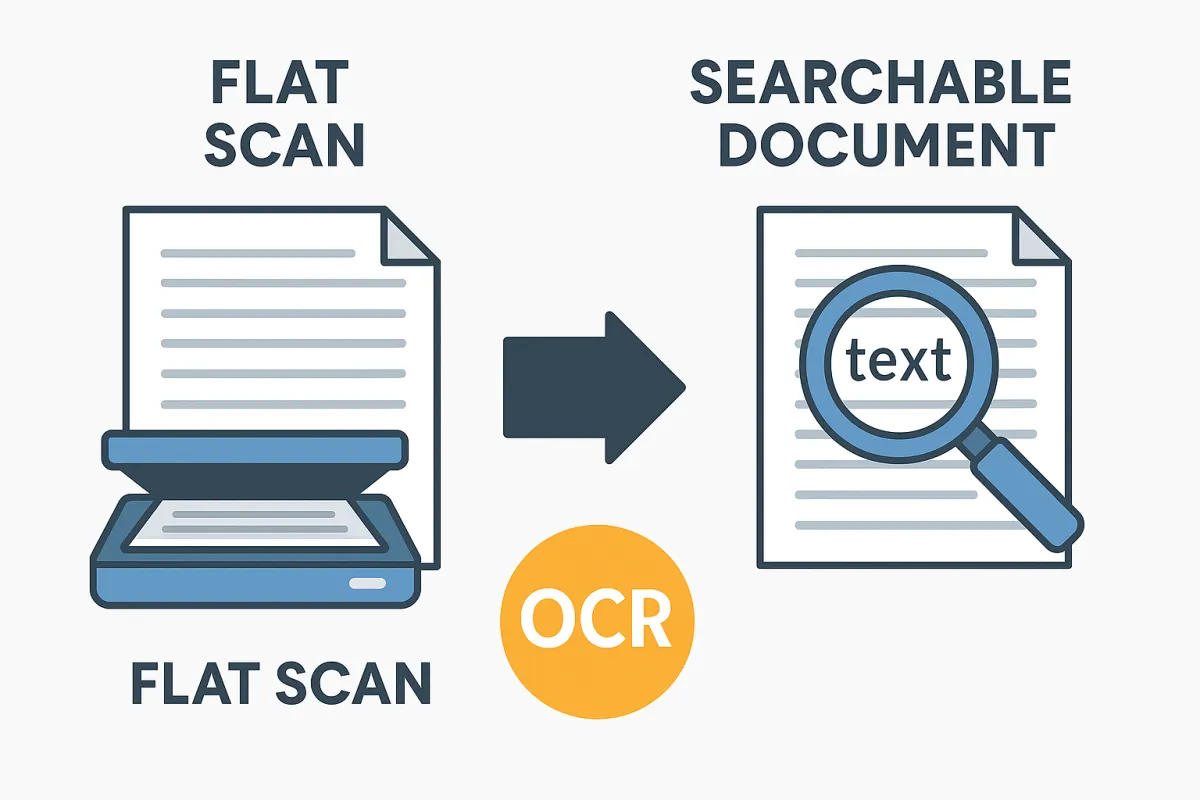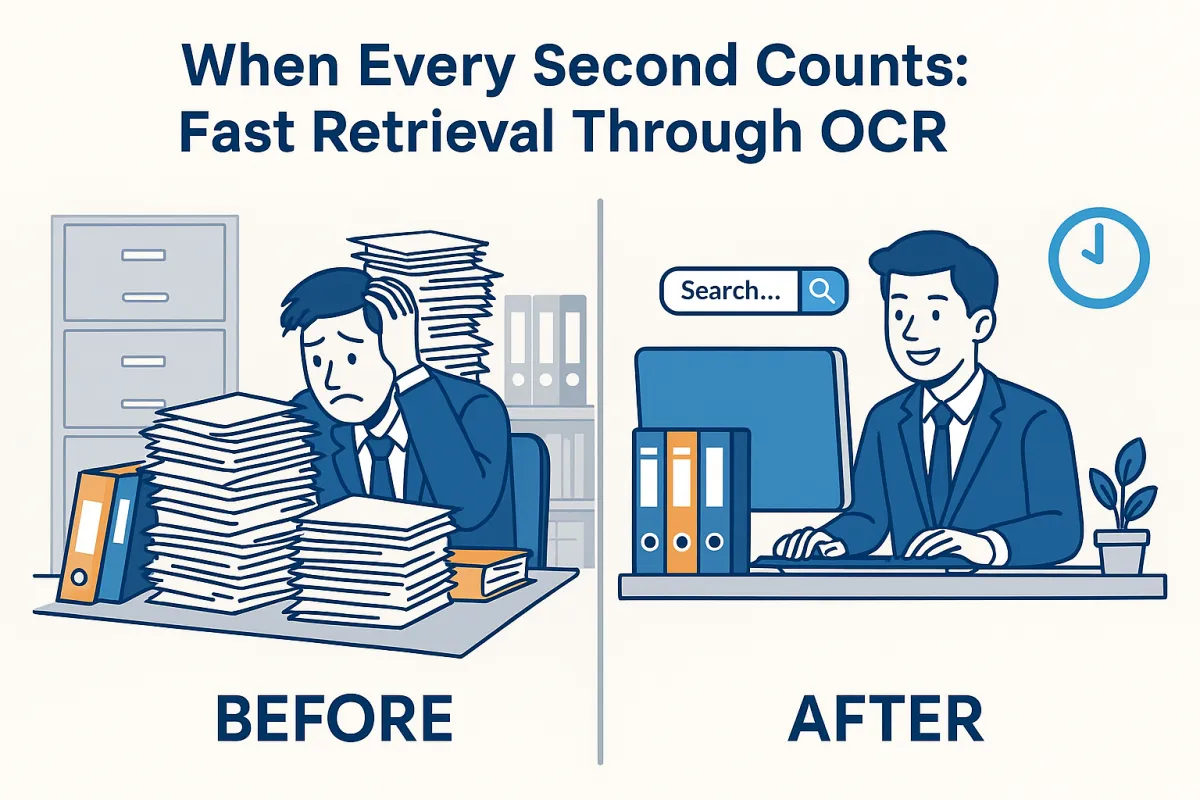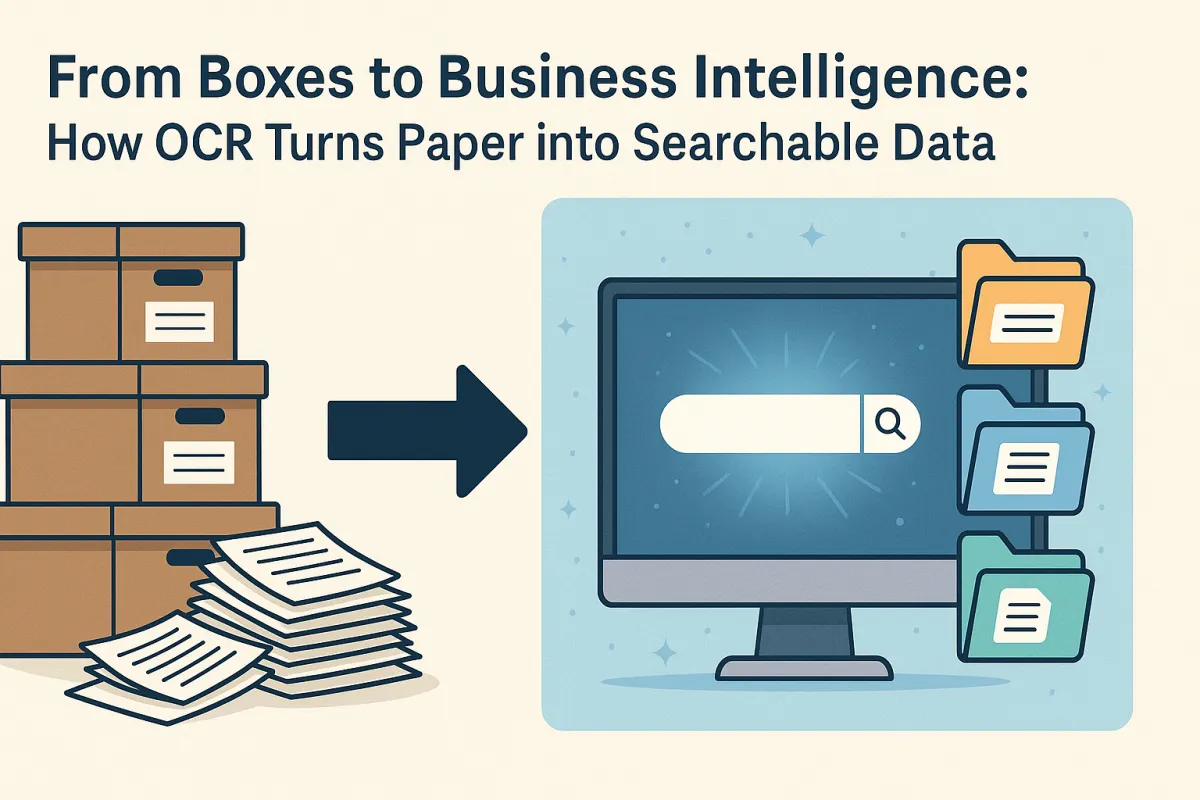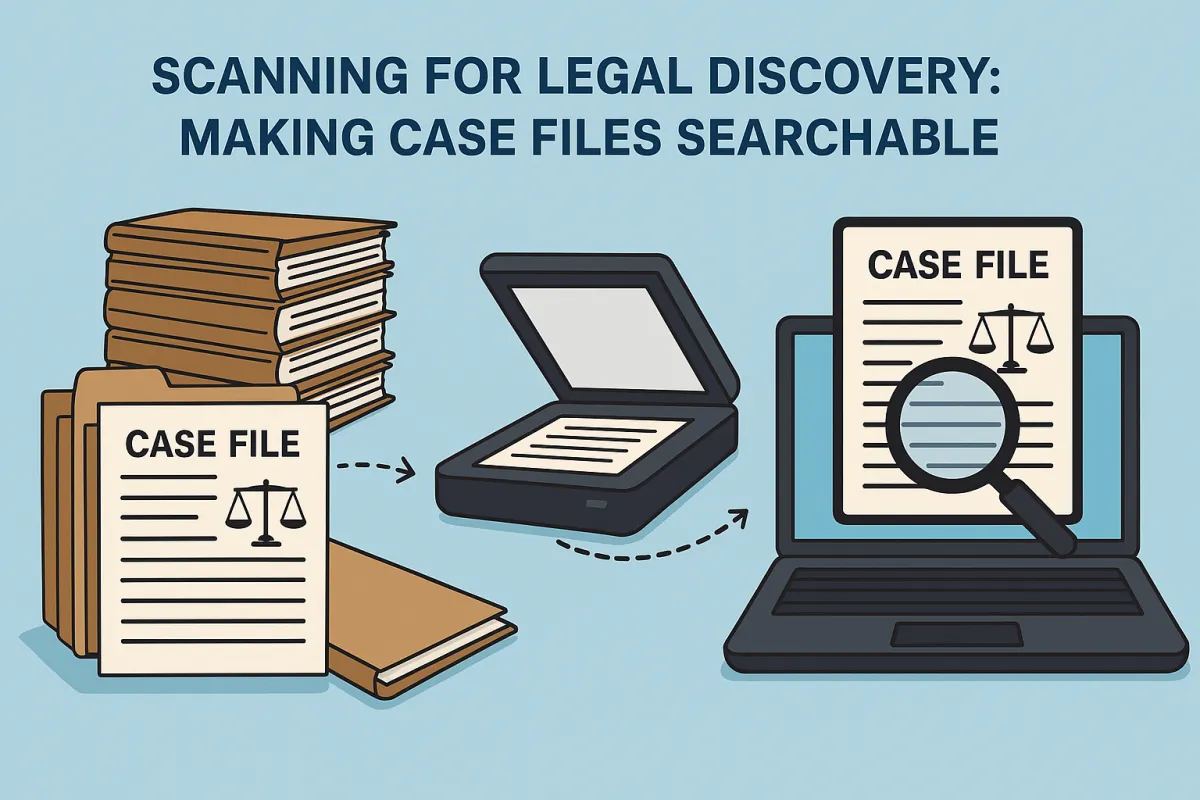Revealing the Secrets of Document Scanning: Busting the Myths and Delivering with Integrity
Not all scanning companies are created equal. USA Imaging, Inc. exposes the truth behind the document scanning industry and why honesty, transparency, and integrity matter when handling your records.