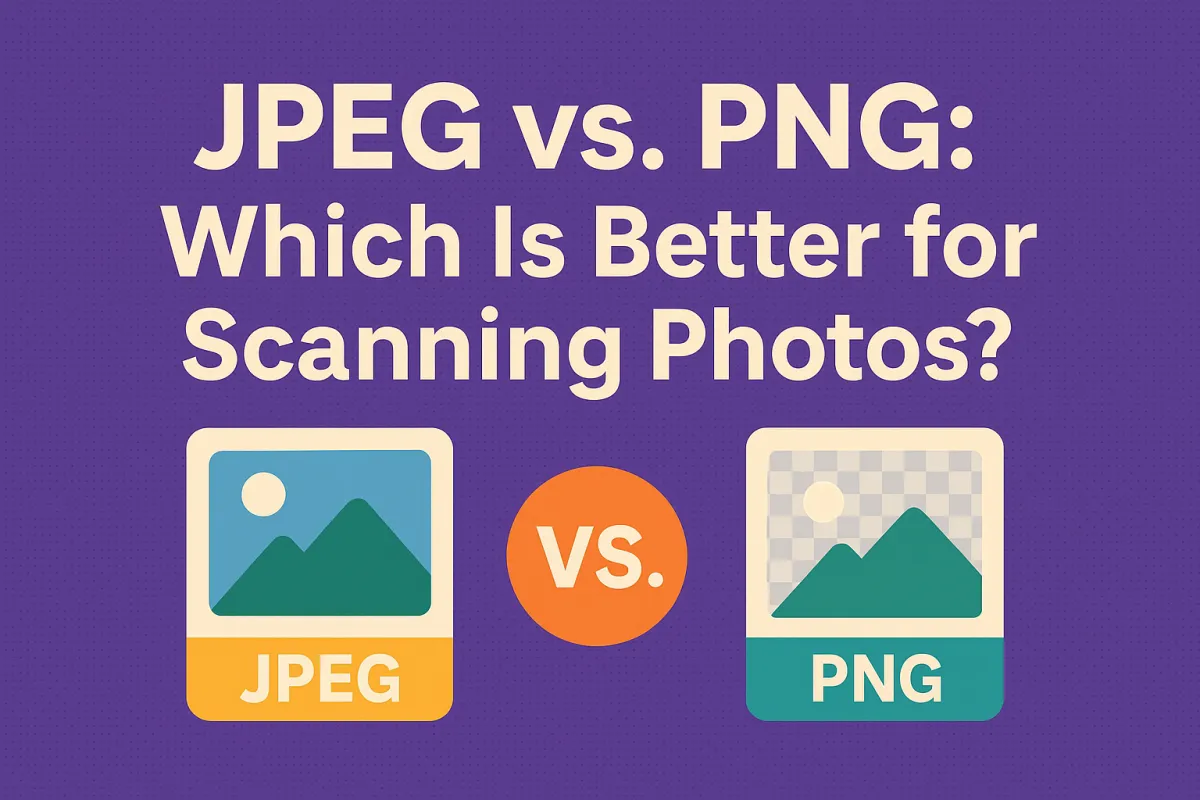
JPEG vs. PNG: Which Is Better for Scanning Photos?
By: USA IMAGING, Inc.
When scanning photos, one of the first decisions you’ll make is which file format to use: JPEG or PNG.
Both are popular and widely supported, but they serve different purposes—and knowing which one is better for your specific photo scanning project can make a big difference in quality and usability.
What Is JPEG?
JPEG (Joint Photographic Experts Group) is a lossy compression format. That means it reduces file size by permanently removing some image data—usually in ways that aren’t noticeable to the human eye.
Pros:
Small file size (great for storage and sharing)
Supported by all photo apps, websites, and printers
Fast to open, upload, and transfer
Cons:
Slight loss of quality each time the image is saved or edited
Not ideal for long-term preservation or fine restoration
✅ Best For: Everyday scanning, web use, emailing photos, basic archiving
What Is PNG?
PNG (Portable Network Graphics) is a lossless compression format. That means it retains 100% of the image data with no loss of quality—even after multiple saves or edits.
Pros:
No quality loss—great for restoration work or editing
Maintains crisp edges, especially in line art or text
Ideal for photos that will be edited or enlarged
Cons:
Larger file sizes (sometimes 5x bigger than JPEG)
Slower to upload or transfer
Not always supported by older software or photo kiosks
✅ Best For: High-quality preservation, editing, enlarging, or printing
Side-by-Side Comparison

So—Which Should You Use?

Final Thoughts
If you’re scanning old photos for quick sharing or storage, JPEG is perfectly fine. But if you're scanning for archival quality, restoration, or enlargement, PNG is the better choice thanks to its lossless nature.
At USA Imaging, Inc., we scan your photos based on your final goals—whether you're preserving a legacy or printing a poster.
📞 Need help choosing the right format for your photo scans? Contact us today—we’re happy to guide you!
