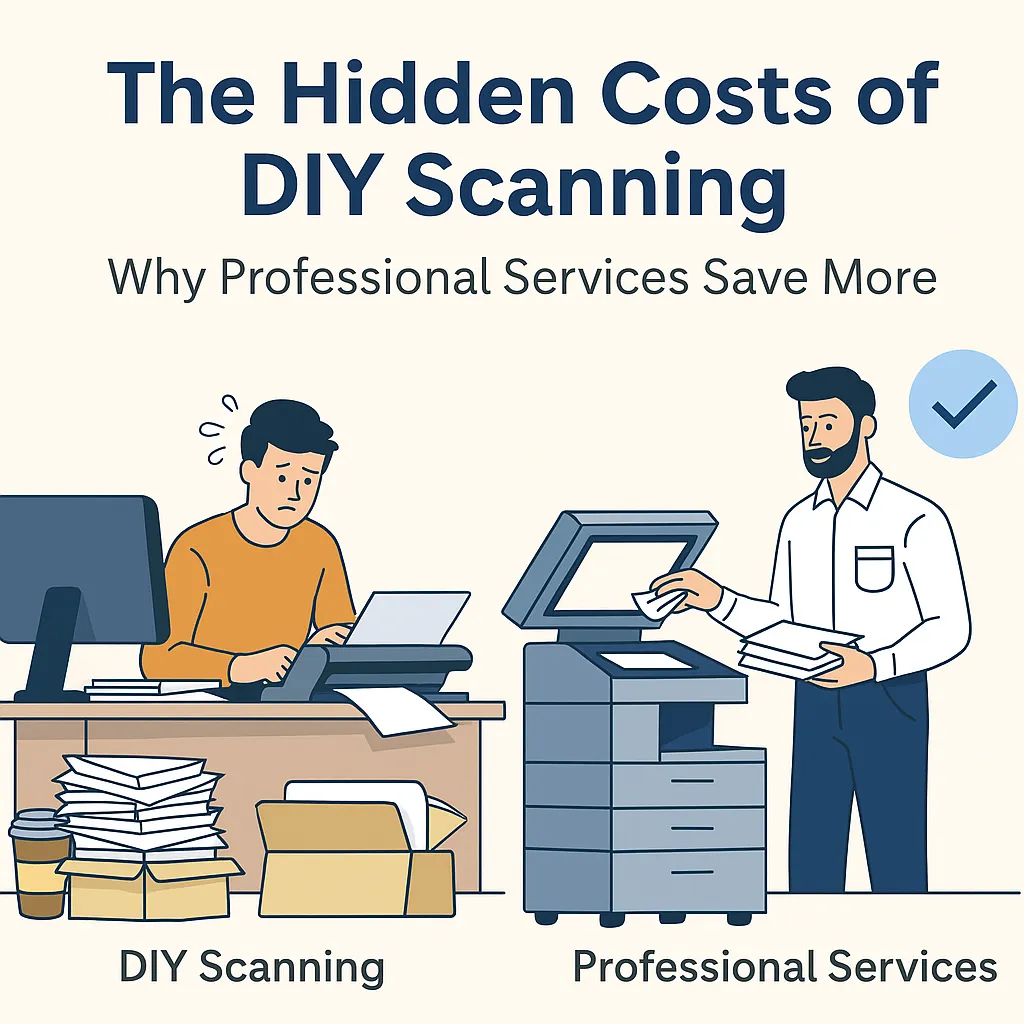
The Hidden Costs of DIY Scanning: Why Professional Services Save More
By: USA IMAGING, Inc.
When it comes to digitizing documents, many businesses are tempted to take the “do it yourself” route. After all, you already have a desktop scanner in the office and an administrative team that can handle the workload—right? On the surface, this approach looks like a cost-saving measure. But in reality, DIY scanning often ends up costing far more in time, money, and risk than most businesses anticipate.
At USA IMAGING, Inc., we’ve seen this scenario play out countless times. Organizations spend months struggling with in-house scanning projects only to discover that professional production scanning could have delivered better results in a fraction of the time—and at a lower total cost. Let’s break down the true hidden costs of DIY scanning and why professional services save more.
1. Time: The Silent Budget Killer
Scanning documents isn’t just about feeding papers into a machine. Before the first scan even happens, documents must be prepped: staples removed, torn pages repaired, sticky notes repositioned, and oversized or fragile items handled carefully. For an office assistant or admin team, this process can take hours—or days.
Once scanning starts, it becomes even more time-consuming:
Desktop scanners handle small batches, often jamming or misfeeding.
Employees must manually rename files, often inconsistently.
Quality checks—if done at all—require careful review to ensure pages aren’t missing or upside down.
The result? A project that should take a week can easily drag into months. Meanwhile, your staff is pulled away from their core responsibilities, reducing productivity across the entire office.
2. Labor Costs: Paying More for Less
On paper, using in-house staff seems “free.” But when you calculate actual labor costs, the picture changes. Consider this example:
A $20/hour employee spends 15 hours a week scanning.
That’s $300/week, or nearly $15,000 per year devoted to scanning tasks.
Add in management oversight, IT support for software hiccups, and lost efficiency in their real job duties, and costs can skyrocket further.
Compare that to professional scanning services, where specialized equipment can process tens of thousands of pages per day, and labor is performed by trained technicians who do nothing but scanning. The result is higher efficiency at a lower net cost.
3. Equipment & Maintenance: The Hidden Price Tag
Desktop scanners are fine for the occasional page—but when tasked with boxes of records, they wear down quickly. Regular paper jams, broken rollers, and replacement parts mean ongoing maintenance headaches.
High-volume production scanners, like the ones we use at USA IMAGING, Inc., are designed for millions of pages with built-in quality checks, image enhancements, and speed that desktop units can’t match. Instead of limping along with office equipment, outsourcing ensures your documents are scanned on machinery built for the job.
4. Quality & Usability: The Professional Difference
Poor quality scanning has long-term consequences. Fuzzy text, missing pages, inconsistent file naming, and lack of OCR (Optical Character Recognition) make files nearly impossible to use later. We’ve encountered clients who invested months into scanning themselves—only to realize the files weren’t searchable or organized in a usable format.
Professional services deliver:
High-resolution, consistent DPI settings
OCR processing for full-text searchability
Indexing and metadata for easy retrieval
File formats that are open, non-proprietary, and compatible with any system
It’s not just about “having” digital files. It’s about creating digital files you can actually use for years to come.
5. Security Risks of DIY Scanning
This is where DIY scanning can become downright dangerous. Sensitive records—medical, legal, financial, or government—require strict handling procedures. With in-house scanning, there are often no real safeguards. Files may be left on unsecured desktops, improperly stored USB drives, or emailed without encryption.
At USA IMAGING, Inc., our chain of custody ensures your documents are always protected:
Secure pickup and transport
Restricted access production facility
Encrypted file delivery or repository storage
Optional secure shredding of originals after approval
For industries governed by HIPAA, FERPA, or legal confidentiality, cutting corners isn’t just risky—it can lead to fines and liability.
6. Opportunity Cost: What Could Your Team Be Doing Instead?
One of the biggest but least visible costs of DIY scanning is opportunity cost. Every hour your staff spends on scanning is an hour not spent serving clients, innovating, or growing the business. What is the value of that lost time?
Professional scanning doesn’t just save money—it frees your team to focus on what they do best.
The Bottom Line: DIY Costs More Than You Think
What looks like a budget-friendly solution often turns into a costly distraction. Between staff time, equipment wear, poor quality results, and security risks, DIY scanning is rarely worth the investment. Professional scanning services not only deliver faster and better results, but they also protect your data and save money in the long run.
At USA IMAGING, Inc., we’ve been helping businesses, schools, medical offices, law firms, and government agencies digitize with confidence for decades. If you’re considering scanning in-house, let us show you how outsourcing can deliver better results at a fraction of the true cost.
