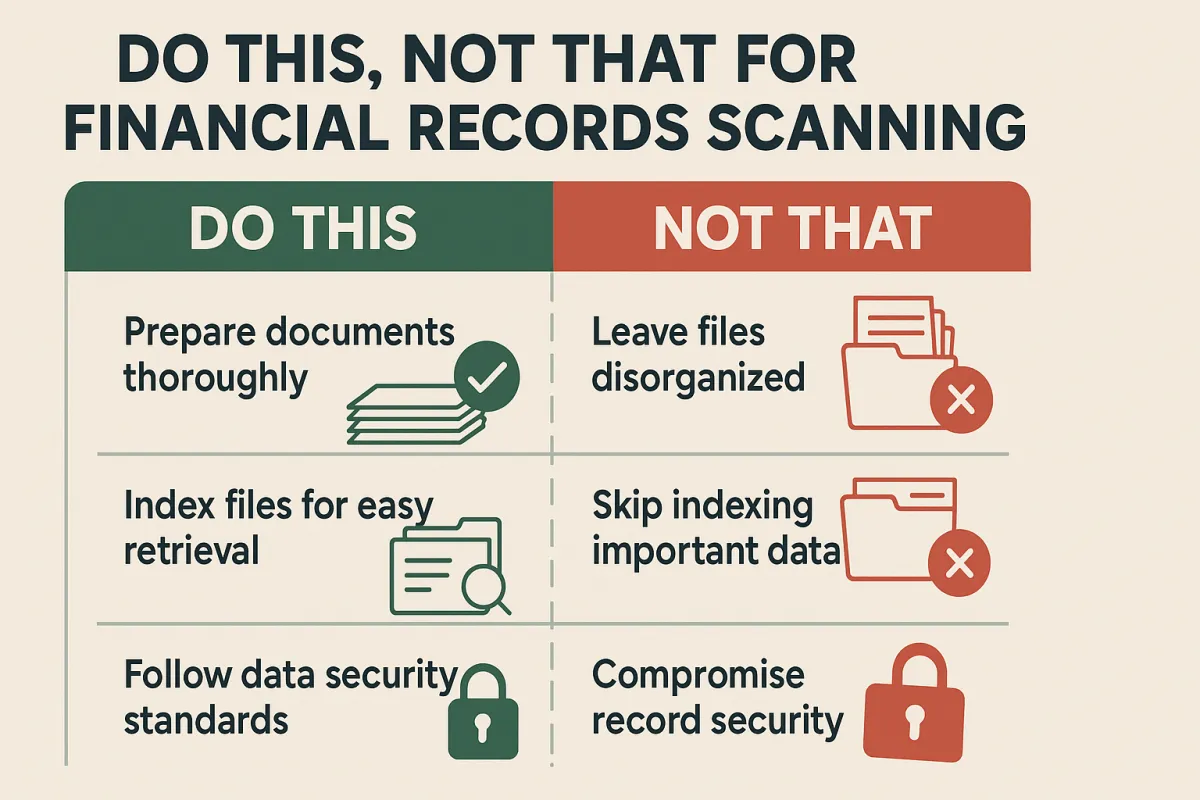
Do This, Not That: Financial Records Scanning Best Practices
By USA IMAGING, Inc.
From tax documents and invoices to payroll reports and balance sheets, financial records are the backbone of your business operations. Digitizing them isn't just about convenience—it’s about accuracy, audit readiness, data protection, and smart organization.
At USA IMAGING, Inc., we’ve scanned millions of financial documents for businesses, accounting firms, and financial institutions. We know what works—and what can cause headaches down the road. Here's our guide to “Do This, Not That” when scanning financial records.
✅ DO: Sort Financial Documents by Type and Date
❌ DON'T: Mix receipts, bank statements, and invoices into one stack.
Grouping documents by category (e.g., tax returns, AP/AR, payroll) and date streamlines indexing and retrieval. Mixing document types makes it harder to organize digitally and can confuse future audits or reviews.
✅ DO: Remove Staples, Clips, and Sticky Notes Before Scanning
❌ DON'T: Feed documents with fasteners directly into scanners.
Metal clips and sticky notes can jam scanners and obscure key financial information. We carefully prepare every page to ensure smooth processing and complete image capture.
✅ DO: Use a Consistent Naming and Folder Structure
❌ DON'T: Save files as “Scan123” or “Untitled.pdf.”
Index files with standardized labels such as “2023_Q4_TaxReturns” or “VendorInvoices_Jan2024.” Consistent naming improves efficiency for audits, reconciliations, and client reviews.
✅ DO: Scan at 300 DPI in Black & White or Grayscale
❌ DON'T: Use ultra-high resolution or default to full color without reason.
300 DPI in black and white or grayscale is ideal for most financial documents. Higher DPI inflates file size without improving readability. Use color scanning only when necessary (e.g., highlighted notes, colored forms).
✅ DO: Apply OCR for Fast Searching
❌ DON'T: Leave scans as image-only PDFs.
Optical Character Recognition (OCR) enables full-text search within financial documents. This is vital when searching for a vendor, dollar amount, or transaction date in a large archive.
✅ DO: Store Files Securely with Role-Based Access
❌ DON'T: Save records on shared desktops or unsecured cloud drives.
Financial data is sensitive. USA IMAGING, Inc. offers secure delivery via encrypted storage options and helps clients implement file access protocols that comply with data security standards.
✅ DO: Scan and Archive Year-End Files Separately
❌ DON'T: Mix current-year and prior-year files together.
Auditors, CPAs, and internal finance teams often need year-specific files. Scanning and archiving year-end records into dedicated folders makes compliance, tax filing, and financial planning easier.
✅ DO: Partner with a Professional Scanning Provider
❌ DON'T: Attempt high-volume financial scanning on an office copier.
Our high-speed production scanners and trained staff ensure clean images, fast turnaround, and confidentiality every step of the way. DIY scanning often results in incomplete files and inconsistent naming.
Final Thoughts
Financial record scanning done the right way helps your business stay organized, compliant, and audit-ready. Done wrong, it creates confusion, security risks, and wasted time.
At USA IMAGING, Inc., we bring experience, precision, and confidentiality to every financial scanning project. Whether it’s a box of invoices or years of accounting records, we’ll help you digitize with confidence.
📞 Ready to get started? Contact USA IMAGING, Inc. today to digitize your financial documents the right way.
