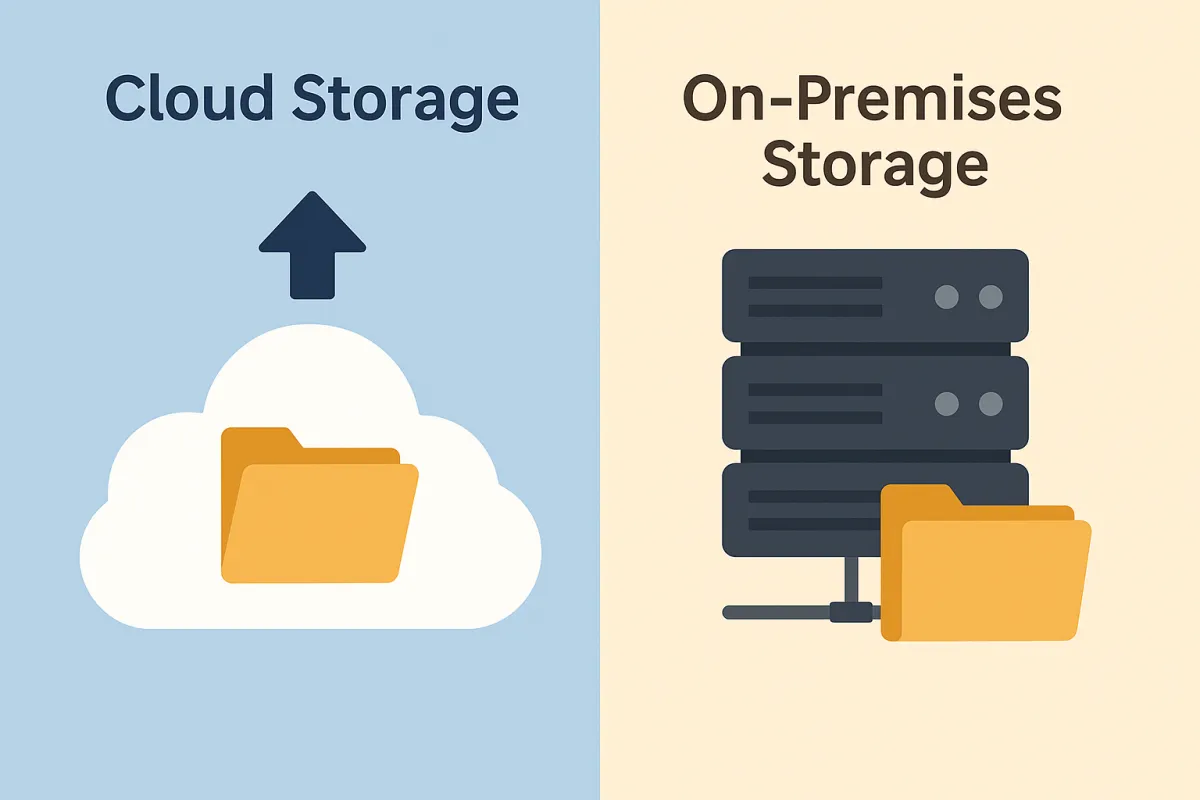
Cloud vs. On-Premises Storage: Choosing the Right Home for Your Scanned Documents
By: USA IMAGING, Inc.
So, you’ve decided to digitize your documents. That’s a huge step toward reducing clutter, improving efficiency, and securing your records. But now comes the big question: where should those scanned files live?
For most businesses, the decision comes down to two main options: cloud storage or on-premises storage. Each has its advantages and challenges, and the right choice depends on your business size, industry, and security needs. Let’s break it down.
What Is On-Premises Storage?
On-premises storage means your scanned documents are stored locally—on servers, hard drives, or network storage devices physically located at your office or data center.
Pros:
Full control over your data.
No dependency on internet connection.
Can be highly secure when managed correctly.
Cons:
Higher upfront costs (servers, IT staff, backup systems).
Maintenance and upgrades are your responsibility.
Vulnerable to local disasters (fire, flood, theft).
What Is Cloud Storage?
Cloud storage means your files are hosted on servers owned by a third-party provider and accessed via the internet. Think of it as “renting space” in a highly secure, professionally managed digital warehouse.
Pros:
Accessible anywhere, anytime—perfect for remote teams.
Lower upfront costs (subscription-based).
Automatic backups, scalability, and continuous upgrades.
Providers invest heavily in security and compliance.
Cons:
Requires a reliable internet connection.
Ongoing monthly or annual fees.
Some businesses prefer not to rely on third parties for sensitive data.
Cloud vs. On-Premises: A Side-by-Side Look

Which One Is Right for You?
Small Businesses & Startups: Cloud storage is usually the winner. It’s affordable, easy to scale, and doesn’t require an IT department. Plus, your team can access documents from anywhere—a huge benefit if you’re growing or working remotely.
Larger Enterprises or Regulated Industries: On-premises may be attractive if you need absolute control over your data or have strict compliance rules that prevent third-party storage. However, many regulated industries are now embracing hybrid approaches (critical files on-premises, general files in the cloud).
Hybrid Approach: Many businesses use both—keeping highly sensitive records in-house while storing everyday files in the cloud for accessibility.
Real-World Example
One of our clients, a local law firm, debated between cloud and on-premises storage. They wanted remote access but also had confidentiality concerns. We implemented a hybrid solution—sensitive case files stored on-premises, and reference materials and archives moved to the cloud. This gave them the best of both worlds.
Final Thoughts
The right choice depends on your business goals, budget, and how your team works. What’s important is ensuring your scanned documents aren’t just sitting in a hard drive no one can access—or worse, vulnerable to loss.
At USA IMAGING, Inc., we help businesses not only digitize their records but also guide them on the best storage strategy for their needs.
📞 Contact Us: 858-513-6565
📩 Request a Quote: Click Here
