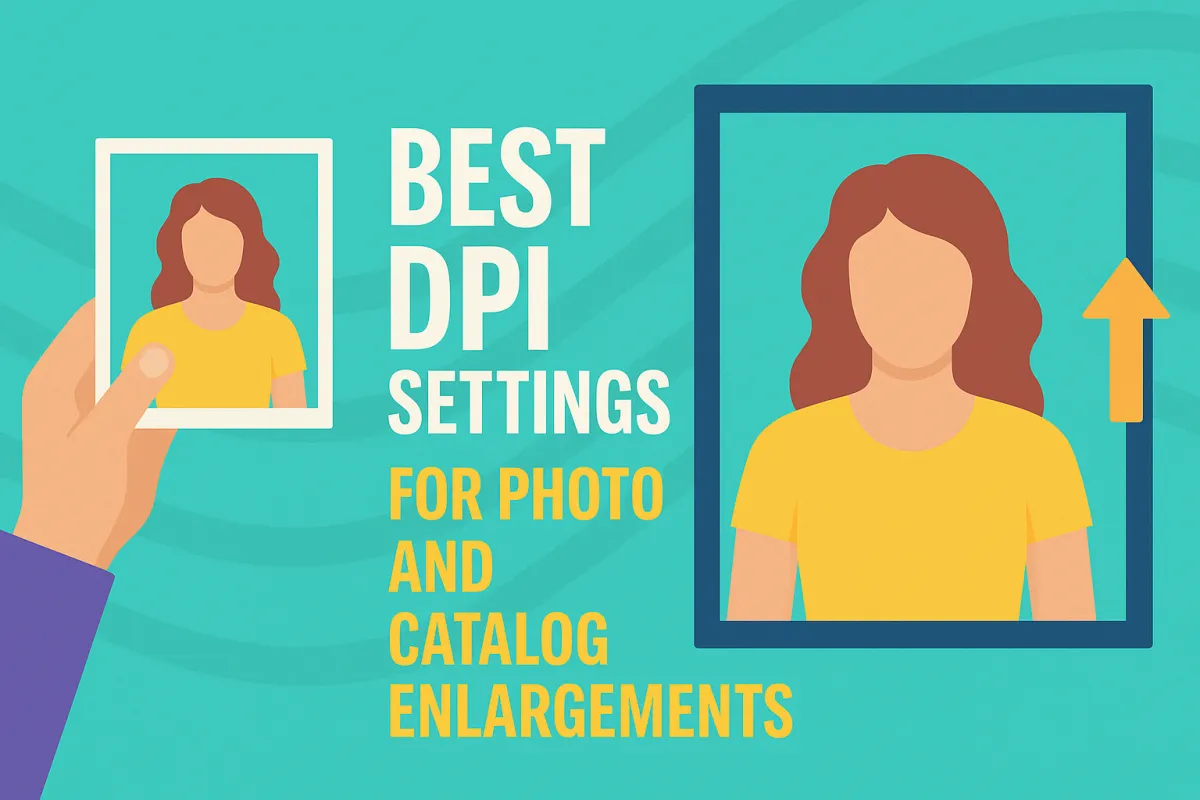
The Best DPI for Scanning Photos and Catalog Covers for Large Prints and Posters
By: USA IMAGING, Inc.
When it comes to turning old photos or catalog covers into large-format prints or poster-sized portraits, scanning at the right DPI (dots per inch) is absolutely crucial.
Too low, and your image will look pixelated and blurry when enlarged. Too high, and you’ll be dealing with massive file sizes without much visual gain. So what’s the sweet spot?
Let’s break it down.
What Is DPI and Why Does It Matter?
DPI (dots per inch) refers to the resolution of your scanned image. It tells you how many dots (or pixels) your scanner captures per inch of the original material. The higher the DPI, the more detail you retain—which becomes especially important when enlarging an image.
Best DPI Settings Based on Enlargement Goals

Best Practice for High-Quality Enlargements
✅ Scan at 600 DPI minimum
600 DPI is the go-to resolution for high-quality photo enlargements. It strikes the perfect balance between detail and file size. For moderate enlargements (up to 2x), 600 DPI will deliver crisp results.
✅ Use 1200 DPI for dramatic enlargements
If you’re going 3x or more in size, scanning at 1200 DPI is safer. This ensures that even when stretched, your image retains fine detail. Be prepared, though—these files can get large.
Planning to Print? Match the DPI to Print Specs
Posters (up to 24x36"): Start with a 600–1200 DPI scan
Photo Enlargements (frame-ready): 600 DPI is usually sufficient
Canvas Prints: 600 DPI or 1200 DPI depending on texture/detail needs
And always scan in 24-bit color for photos—even if the original is black & white. This captures more tonal data for editing and printing.
File Format Tips
Save as TIFF for master files (lossless quality)
Use JPEG (high quality) for sharing or uploading
Archive both original and resized versions
Final Takeaway
If you plan to enlarge photos or catalog covers, scan at 600 DPI minimum—and 1200 DPI for poster-size or artistic enlargements. The better the scan, the better your final print will look.
Want help scanning your collection at just the right resolution? USA Imaging, Inc. specializes in high-resolution photo and catalog scanning with output ready for print, archive, or display.
📞 Contact us today to preserve and enlarge your memories beautifully.
