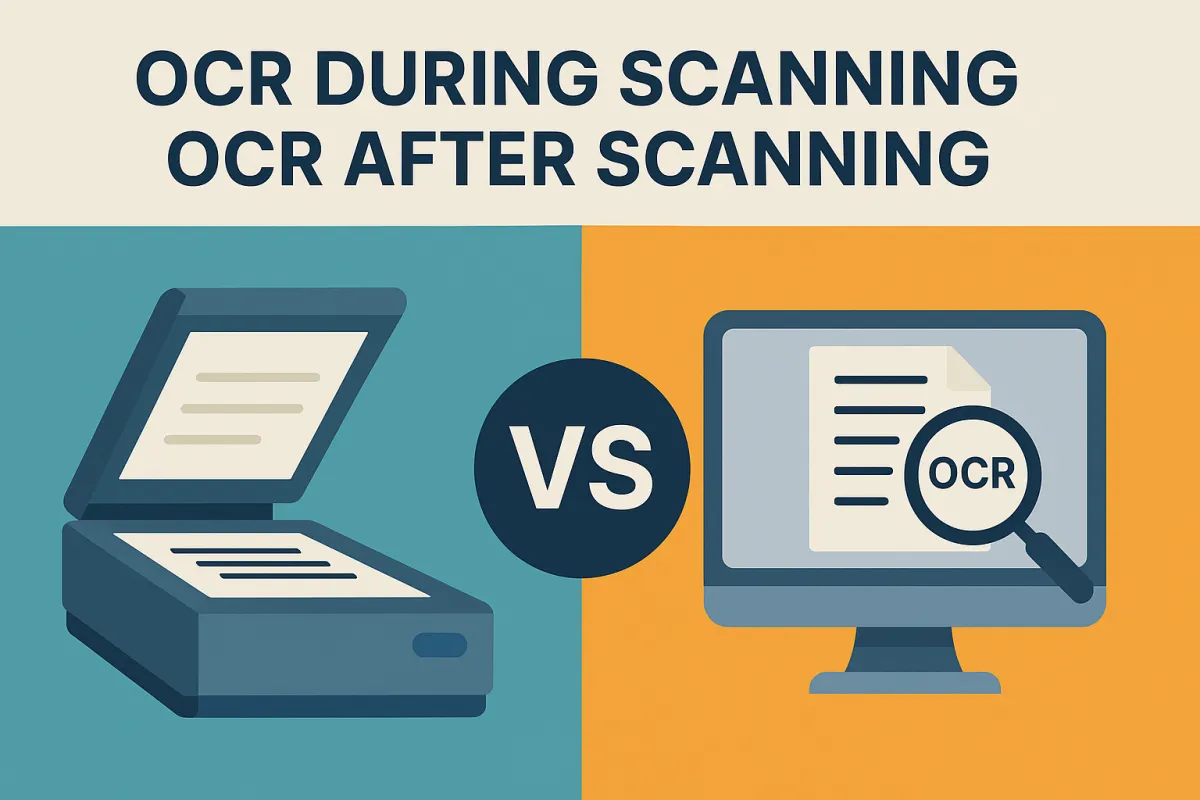
OCR During Scanning vs. OCR After Scanning: What’s the Best Approach?
By USA IMAGING, Inc.
Specialists in High-Volume Document Scanning and Digital Transformation Solutions
When it comes to converting paper documents into searchable digital files, OCR (Optical Character Recognition) is the key technology that transforms static scanned images into usable, indexed text. But there’s an important fork in the road during scanning projects: Should OCR be applied during the scanning process—or after?
At USA IMAGING, Inc., we’ve managed hundreds of projects across legal, medical, government, and engineering sectors. Based on our extensive experience and industry best practices, OCRing after scanning generally provides more advantages, especially in high-resolution, high-accuracy workflows like those involving PDF/A or compliant archival systems.
Let’s break down the pros and cons of each approach.
1. OCR DURING SCANNING
What it Means:
OCR is applied in real-time as the scanner captures each page. The result is often an image + text PDF generated “on the fly.”
Pros:
Faster end-to-end processing for small jobs.
Convenient for walk-up scanning environments like multifunction copiers (MFPs).
Fewer steps involved, which might be appealing in simple office workflows.
Cons:
Lower OCR accuracy due to limited processing time and simplified OCR engines.
Minimal image cleanup—pages with skew, stains, or poor contrast can degrade text recognition.
Limited language support or configuration options—default settings often can’t be customized.
Risk of permanent errors—if OCR is embedded at scan-time, fixing text recognition issues later can be difficult or impossible without re-scanning.
Often incompatible with high-quality compliance formats (e.g., PDF/A for archiving).
2. OCR AFTER SCANNING
What it Means:
Pages are first scanned as clean, high-resolution image files (TIFF, PDF, or JPEG2000). OCR is then applied post-process using robust desktop or server-side software.
Pros:
Higher OCR accuracy due to advanced engines (e.g., ABBYY, Tesseract, OmniPage) and post-scan image cleanup.
Image enhancement can be applied first—deskewing, despeckling, contrast correction all improve recognition results.
Greater flexibility—batch OCR can be configured with language-specific dictionaries, zones, or rules.
Compatible with PDF/A and searchable archives, making this method ideal for legal, medical, and archival projects.
Easier error correction and quality control—files can be reviewed and corrected before OCR is finalized.
Future-proofing—raw scans can be reprocessed later with improved OCR engines.
Cons:
More steps in workflow, which may require skilled labor and computing resources.
Longer processing time for large-scale jobs unless proper automation is implemented.
Upfront software investment if using enterprise OCR solutions.
Why USA IMAGING Recommends OCR After Scanning
In the professional scanning environment, accuracy, control, and archival quality matter far more than speed alone. OCR during scanning may work for basic office functions, but it falls short when documents need to be trusted, indexed, or legally defensible.
By OCRing after scanning, our team ensures:
The best possible text recognition
The ability to redo OCR without re-scanning
Clean, standardized PDFs with full search and indexing capabilities
Best Practices and Final Thoughts
For most professional scanning environments—especially when accuracy, compliance, and scalability are key—post-scan OCR wins hands down. While scan-time OCR may be quicker for simple jobs, it’s rarely worth the trade-off in quality and flexibility.
Want to ensure your scanned documents are both accurate and compliant?
Contact USA IMAGING, Inc.
📍 12923-D Pomerado Road, Poway, CA 92064
📞 (858) 513-6565
📧 [email protected]
🌐 www.usa-imaging.com
We specialize in scanning, indexing, and OCR services tailored for legal, government, and enterprise use. Let us help you digitize the right way—once and for all.
