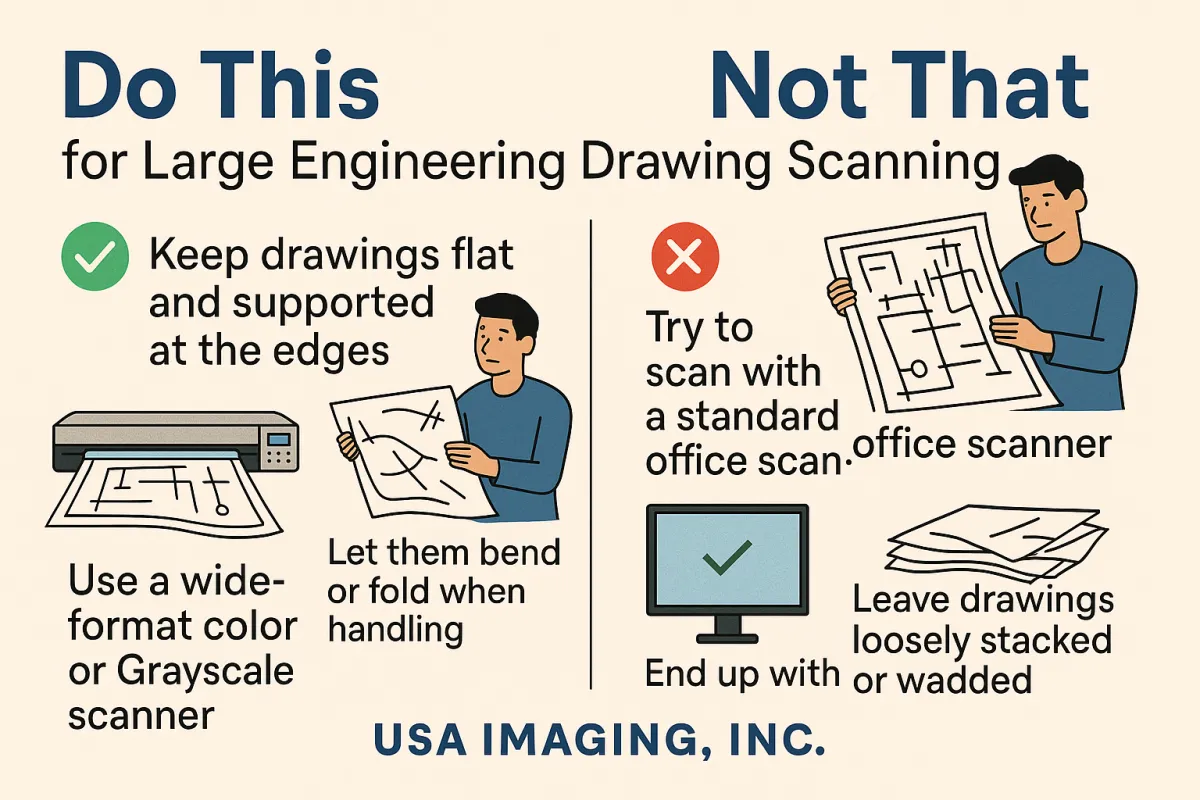
Do This, Not That: Large Engineering Drawing Scanning Best Practices
By USA IMAGING, Inc.
Scanning large engineering drawings—whether architectural blueprints, civil plans, mechanical schematics, or electrical layouts—isn’t the same as scanning standard letter-size documents. These oversized documents present unique challenges that require the right equipment, handling techniques, and file management strategies.
At USA IMAGING, Inc., we’ve been scanning large-format drawings for decades. Over the years, we’ve seen what works—and what doesn’t. Here’s our expert “Do This, Not That” guide for scanning large engineering drawings the right way:
✅ DO: Flatten and Clean Drawings Before Scanning
❌ DON'T: Scan crumpled, rolled, or torn plans without preparation.
Before scanning, ensure each drawing is flattened and free from debris, tape, or dirt. Folded or curled documents can cause poor scans, shadows, or mechanical issues. We recommend placing them under weights or using gentle heat rollers to relax the paper.
✅ DO: Use a True Large-Format Scanner
❌ DON'T: Try to photograph plans or use a standard flatbed scanner.
Only wide-format scanners designed for engineering documents can accurately capture the scale, line weight, and detail of technical drawings. At USA IMAGING, Inc., we use precision large-format scanners that preserve line quality and scale accuracy—essential for reprinting or CAD conversion.
✅ DO: Scan at the Appropriate DPI for the Document’s Purpose
❌ DON'T: Default to ultra-high DPI without understanding the use case.
300 DPI is ideal for most engineering drawings, offering a balance of quality and manageable file size. Higher DPI (400–600) is recommended for drawings with fine detail or hand-markups. Avoid unnecessarily high resolution unless required, as it inflates file size and slows processing.
✅ DO: Choose the Right File Format
❌ DON'T: Save large drawings in compressed or low-fidelity formats.
TIFF and PDF formats are preferred for technical documents. PDF/A ensures long-term archiving, while TIFF is ideal for CAD compatibility and clarity. Avoid JPEG or BMP formats—they compress too much and degrade fine lines and annotation quality.
✅ DO: Apply Indexing and Naming Conventions
❌ DON'T: Dump drawings into a folder with generic filenames.
For easy retrieval, each drawing should be named according to its project, sheet number, date, or location. Proper indexing lets your team locate plans quickly and reduces future headaches. We also recommend folder-level structures that mirror your filing system.
✅ DO: Preserve Markups and Color Coding
❌ DON'T: Scan everything in black and white unless necessary.
Some redlines, blue notations, or highlighter marks are critical for interpreting drawing revisions. Scan in grayscale or full color when these annotations are present, so nothing is lost in translation.
✅ DO: Store Files in a Shared, Secure Repository
❌ DON'T: Let large drawing scans live on one user’s hard drive.
After scanning, ensure drawings are stored in a secure, backed-up digital repository—whether that’s a project management platform, network drive, or cloud storage. Role-based access helps control who can view or edit plans.
✅ DO: Ask About CAD Conversion or GIS Integration
❌ DON'T: Assume all scans are just static images.
If needed, USA IMAGING, Inc. can help convert raster images into CAD files or integrate drawings with GIS systems. This adds incredible value to your scans, especially for city planning, civil engineering, and utilities management.
✅ DO: Partner with a Large-Format Scanning Expert
❌ DON'T: Trust specialty plans to just any scanning provider.
Oversized drawings require precise handling and experience. At USA IMAGING, Inc., we specialize in scanning large-format documents, from historic civil plans to current architectural renderings. We ensure every scan is crisp, indexed, and easy to retrieve—just as it should be.

Final Thoughts
Large engineering drawings contain essential details that support billion-dollar projects, legal contracts, and infrastructure plans. Handling them with care during the digitization process is not just best practice—it’s mission critical.
Let USA IMAGING, Inc. be your partner in preserving and digitizing these vital assets. We’ve helped engineers, municipalities, contractors, and architects maintain clean digital archives for decades.
📞 Reach out today for a consultation. We’ll scan it right the first time.
