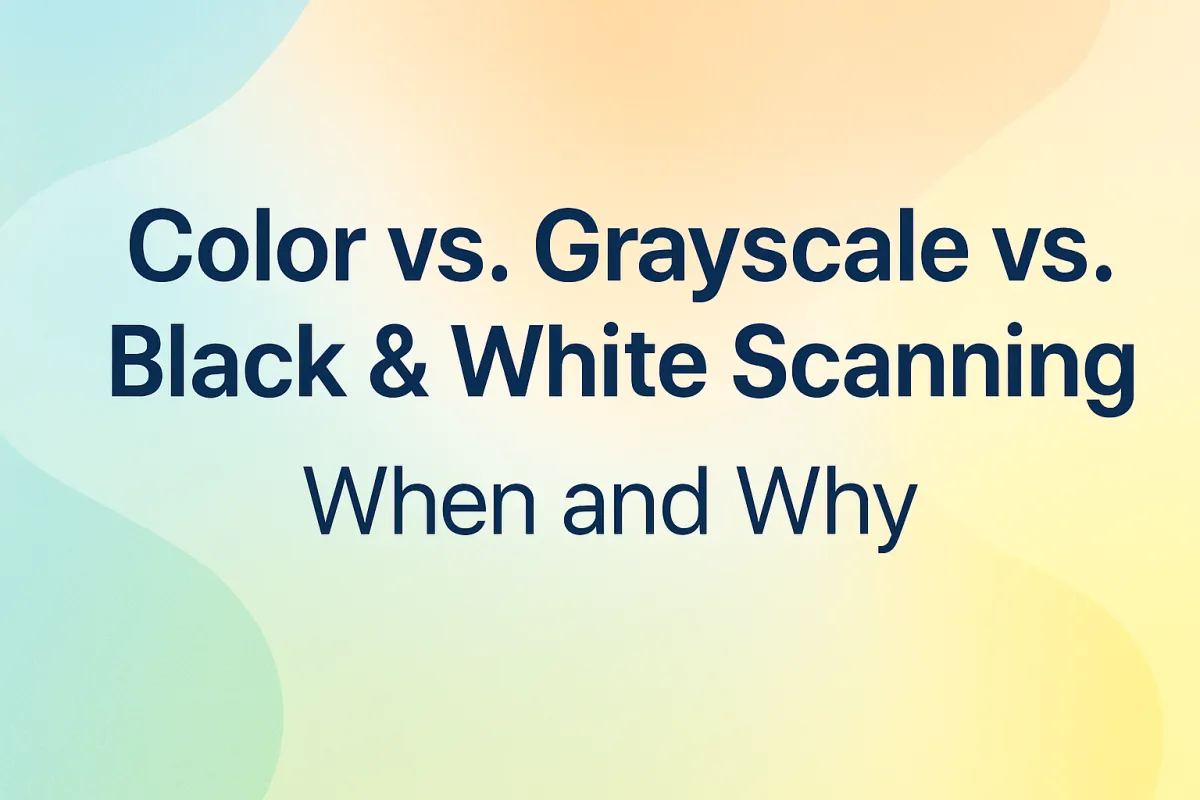
Color vs. Grayscale vs. Black & White Scanning – When and Why
Color vs. Grayscale vs. Black & White Scanning – When and Why
By USA IMAGING, Inc.
Choosing the right scanning mode—color, grayscale, or black and white—can significantly impact the clarity, file size, and usability of your scanned documents. At USA IMAGING, Inc., we tailor every scanning project to your document’s content and your end goals, ensuring you receive the most efficient and cost-effective results.
Let’s explore the differences between these three scanning modes and when each is the right choice.
Color Scanning
Color scanning captures every hue and tone of your original document. It is the best option for materials that include photographs, highlights, stamps, signatures, or any colored annotations that may be crucial for context or authenticity.
This option is especially useful for:
Archiving photos and image-rich documents
Legal files requiring color-coded highlights
Medical records with diagrams or colored notes
Marketing collateral or design materials
While color scanning offers the most visual detail, it also creates larger file sizes and may increase scanning time or storage needs.
Grayscale Scanning
Grayscale scanning captures images in varying shades of gray, from black to white. It’s ideal when the content has depth, shadows, or subtle detail but doesn’t require full color. Think of it as a middle ground—preserving richness while keeping file sizes manageable.
Use grayscale when:
Scanning photographs in black and white
Digitizing documents with pencil markings, shading, or faint type
Preserving older documents with background texture or fading
Grayscale strikes a balance between detail and storage efficiency, and it’s widely accepted in both archival and functional scanning projects.
Black & White (Bitonal) Scanning
Black and white scanning (also called bitonal) converts each pixel to either pure black or pure white. It’s the fastest and most compact option, best suited for clean, high-contrast documents like typed pages, forms, and records with no graphics.
This format is typically used for:
Contracts, memos, and typed correspondence
Financial statements and tax documents
OCR processing (when fonts are crisp and clear)
Compliance scanning where retention and searchability are key
Black and white scanning minimizes file sizes and is the most cost-effective option—but it may miss fine print, handwritten notes, or subtle marks if the document isn’t clean.

Which Should You Choose?
The best scanning mode depends on the purpose of the document. If legibility and color authenticity matter, color or grayscale are recommended. For routine recordkeeping where storage space and speed are priorities, black and white is often sufficient.
At USA IMAGING, Inc., we evaluate your documents before scanning and help you choose the most effective approach for your project goals, whether you’re scanning thousands of files or a few critical records.
